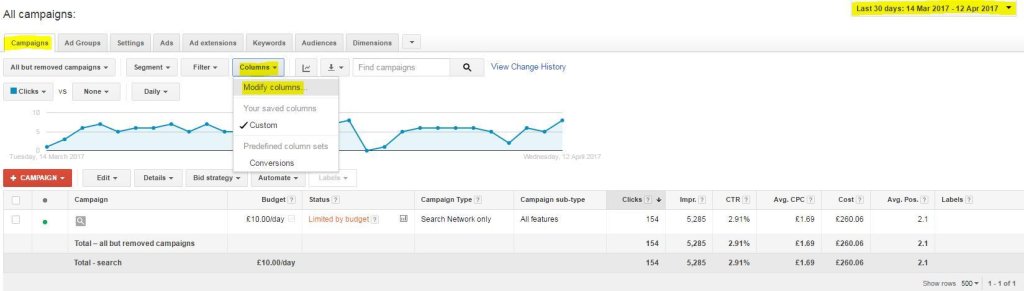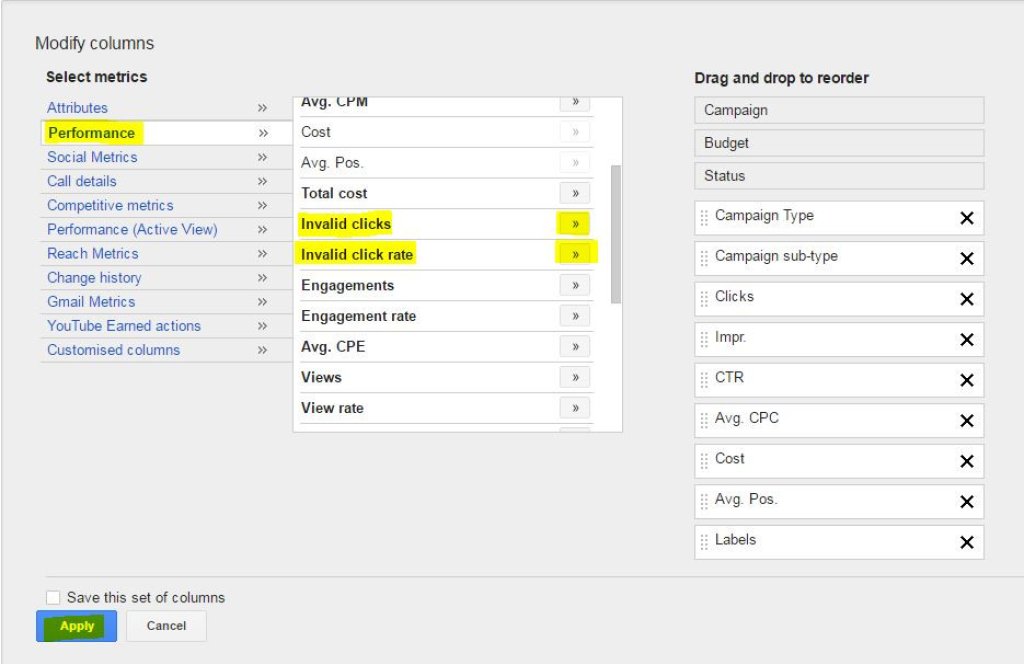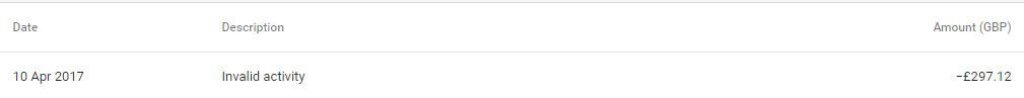Google Ads Invalid Clicks

Google Ads invalid clicks cost internet advertisers millions per year and without any real transparency it’s difficult for advertisers to trust that invalid clicks are being filtered out as well as Google claim. With an apparent lack of user control, internet Google Ads clients are looking for alternative methods to ensure their advertising spend is being dwindled away by people clicking on their ads maliciously.
Firstly let’s take a look at the Invalid Clicks column in Google and enable this to show what Google are already filtering. It’s unlikely this is currently enabled so the first thing to do, presuming you’re logged into AdWords is set your date range to Last 30 days then ensure you’re on the Campaigns tab then click on the Columns drop down. Click on the Modify columns option.
Something worth noting here is that you will only be able to see Invalid Clicks at campaign level, you will not be able to break this down to Ad groups or individual keywords.
Next click on Performance under Select metrics and press the double arrows on Invalid clicks and Invalid click rate. This will append these two additional fields to the bottom of the menu on the right side. Once done, click Apply.
Now you’ve enabled these two additional Performance columns you’ll be taken back to your campaigns where it will reveal how many AdWords invalid clicks you’ve had in the last 30 days as well as the rate of invalid clicks that have been detected. To calculate what this represents in monetary terms you can multiply your average cost per click by the amount of invalid clicks. If you’ve got this far then you may have been concerned that invalid clicks are eating away at your budget and hindering your advertising efforts. You’ve almost certainly had credits applied to your account which can be noted in your billing adjustments:
Looking through your web logs isn’t the most realistic option as this can be time consuming. Even if you were to detect some abnormalities then submitting this to Google can be a time consuming process which will lead to an investigation. You will need to provide your web logs to Google and they’ll spend time manually analysing your web logs vs the traffic they have provided in AdWords.
Introducing a basic IP monitor will mean you’ll be able to start recording when click fraud is occurring. Suspecting you have a problem with malicious clickers is one thing but knowing it means you can take action. Live web traffic monitors will be useful to ascertain that you are suffering from malicious ad clickers but unfortunately the vast majority of these tools lack the functionality to do anything about it.
This is where using a 3rd party click fraud monitoring tool can be of huge benefit. Click Guardian offer a system which takes things one step further. The tool will allow you to exclude visitors who excessively click on your ads – essentially allowing AdWords advertisers to take control of how many times visitors are permitted to click on their ads before preventing them from seeing their ads.
Morgan has been using the system since January 2017 - here is what he has to say about the Click Guardian service:
If you want to protect your Google Ads account from unwanted invalid clicks then start your Click Guardian Pro free 7 day trial now at www.clickguardian.co.uk