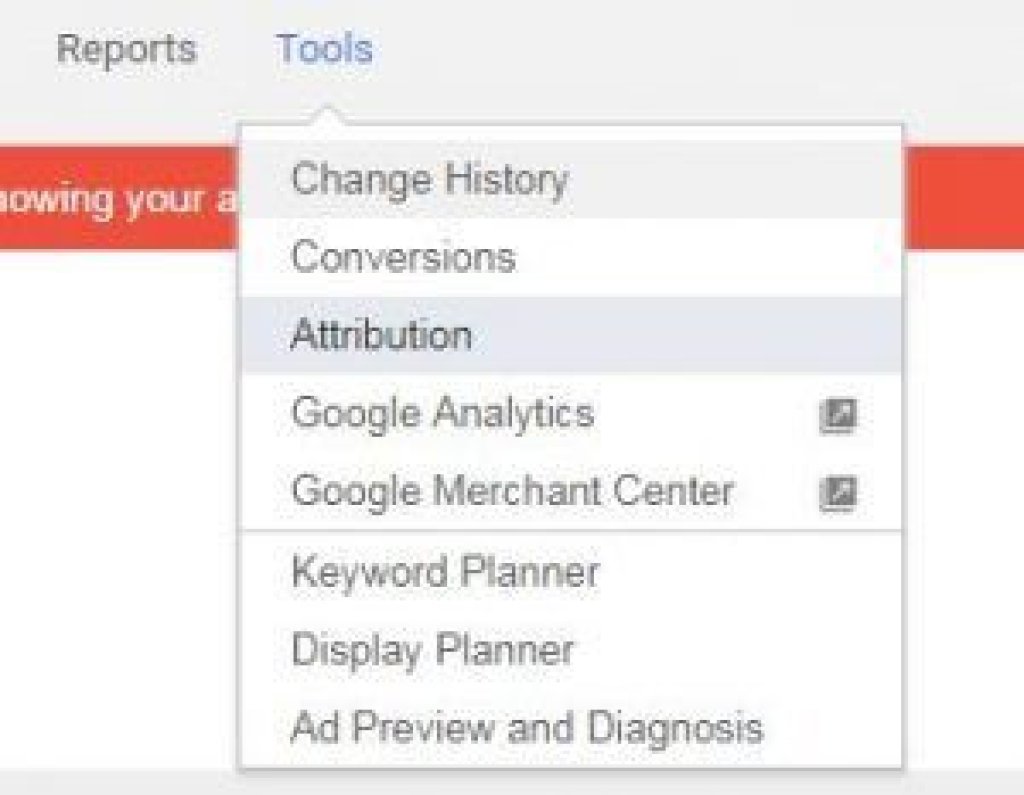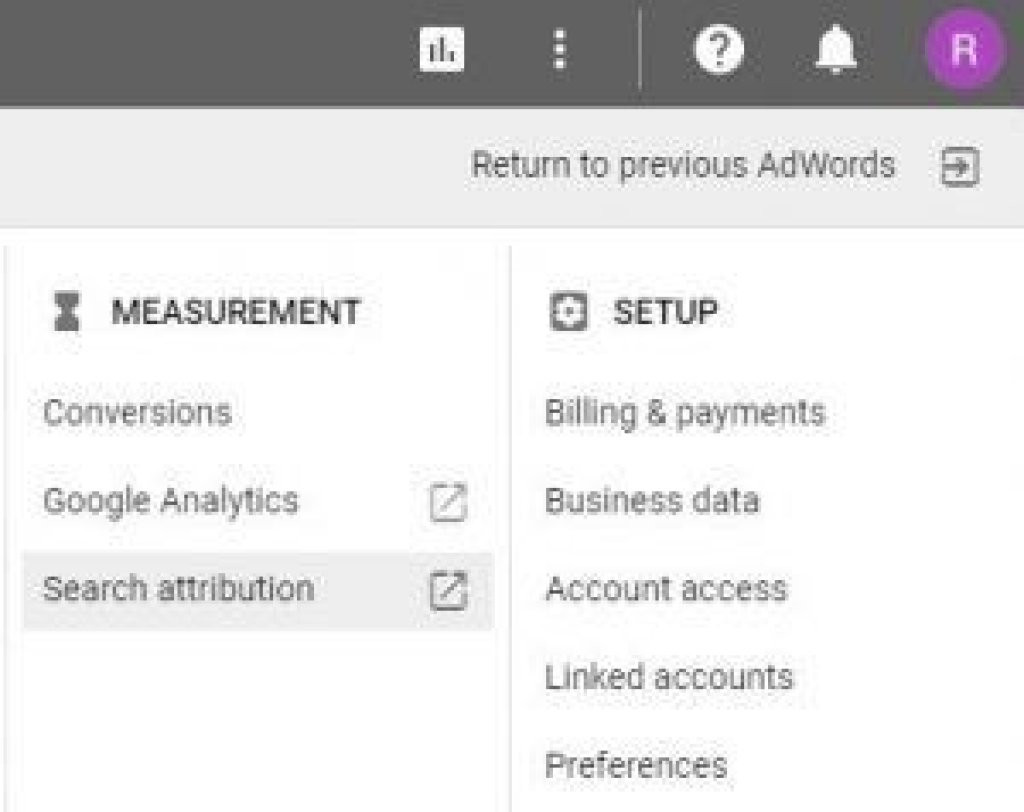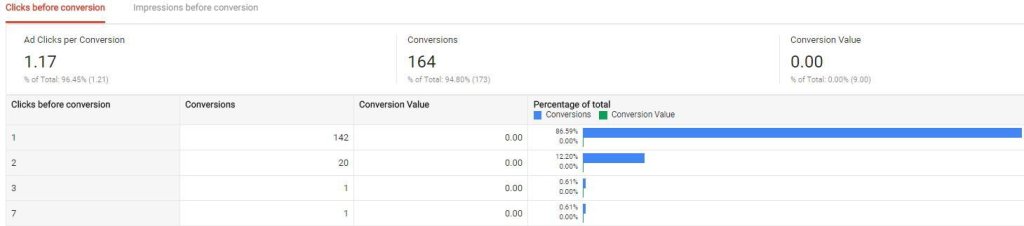Block Visitors Who Do Not Convert – Google Ads

A dream tool for any PPC manager is having the insights to identify visitors who do not convert and with this information have the ability to block them automatically in Google Ads. Not only does this save on valuable advertising budget but also creates an incredibly powerful way of optimising campaigns. Obviously this is by no means the only part of a more detailed optimisation strategy but offers PPC managers an alternative angle that may have not been considered before.
The data to be able to identify a potential visitor who is unlikely to convert exists and is easily accessible through the Google Ads interface. At the time of writing this Google are currently in a transitional stage, offering the traditional Google Ads interface and the new Google Ads interface. The area to navigate to is Attribution:
At this point whether you’re using the new or old interface, you’ll be directed to what feels like an old version. This area tends to have more of a traditional Google Analytics feel.
From here navigate through Paths and into Path Length and you’ll immediately be presented with the average clicks to conversion and a graphic which will identify clearly the percentages. For example, you may have 1 click leading to 100 of your conversions, the 2nd click leading to 50 further conversions and then it may be noticeable that after this the conversions drop off dramatically.
Below is an example of how you would very much like to block visitors who click on your ads for a 3rd time because the trend is such that anyone clicking in excess of twice fails to convert. It’s clear from this attribution path length that conversions occur on the 1st click most often and then the 2nd click.
So, now you’ve got the insights, how will you block visitors who do not convert? There is currently no feature within Google Ads to be able to perform this money saving task.
Click Guardian has been marketed extensively as an anti click fraud tool to prevent budget wastage from competitor clicking and is highly effective at tracking this kind of behaviour. The nature of the software is that it monitors visitors and subsequently issues IP blocks to Google Ads for anyone excessively clicking on your ads.
However, many PPC managers have adopted the Click Guardian software to block visitors who do not convert as it monitors for excessive clicking. With a secure connection to the Google Ads account, Click Guardian issues an automatic, real-time IP block to the IP exclusion list at campaign level. This is a highly effective way of acting upon the attribution path length data, it blocks visitors who by trend are not going to convert and saves the Google Ads advertiser budget. When the block is made, Google stop delivering the ad to the visitor in question, this in turn prevents the visitor from clicking on the ad again. The visitor will of course still be able to visit the web site organically or directly but by not allowing them to click through the ad again will save a wasted click.
If you manage your own Google Ads account or manage client accounts through an agency then utilising Click Guardian not only to monitor for click fraud but saving money by blocking visitors who are unlikely to convert is a very powerful optimisation technique.
Want to see this PPC optimisation technique in practice? Trial Click Guardian Pro for 7 days for free – www.clickguardian.co.uk